Choosing a Web Platform
HTML or CMS?
With the world communicating more and more online, it has become essential for churches to spread their message through the same medium as well, but before you can do that you need to choose a web platform on which to build your website.
In fact, studies show that if you have a church website, you have a much greater chance of attracting considerably more visitors to your church than those churches that do not have a website.
What’s a Website Platform?
What I mean by choosing a website platform is the actual programming code that you decide to use to build and design your website.
There are basically three platforms available:
- Static website, which is constructed primarily using Hyper Text Markup Language (HTML).
- Content Management Systems (CMS) usually created using a programming language call PHP.
- Flash based websites. I do not recommend using a flash site, so I am not covering them in this website tutorial.
Static (pure) HTML Websites
Static HTML: This is one of the earlier website building languages and is still preferred by many web designers because it allows for great flexibility with page layouts. HTML websites have their pages coded manually using notepad or with an HTML editor such as Adobe (Dreamweaver) CS5.
Nowadays, the use of Cascading Style Sheets (CSS) along with HTML to control formatting of the website pages has greatly reduced the time it takes to make changes to static HTML sites. The disadvantage with HTML sites is that you must know HTML and CSS in order to make changes or have an HTML editor software (i.e. Dreamweaver) installed.
HTML is normally not something the average person would know or care to learn. Also, if you are not familiar with HTML and CSS, you would have to either have someone on staff with that skill or pay a web designer to make changes, this can become expensive.
Content Management Systems (CMS)
A Content Management Systems (CMS) is a website that has been designed using 1. A Database (usually MYSQL) to store all of your website CONTENT and 2. A Graphical shell which sits on top of the database, usually created using a combination of the following programming languages: HTML, CSS and PHP.
The most popular CMS platform is “WordPress“, which is what many blogs (including this website) has been designed from. There are other CMS platforms such as Moveable-Type, Joomla and Typepad. There are also other proprietary or custom design options. For instance, several companies are now advertising all-in-one web design solutions using a proprietary CMS.
Should Our Church Use WordPress?
WordPress has become an extremely popular platform within a very short span of time due to:
- The fact that WordPress is FREE
- Its flexibility in creating and customizing WordPress themes (templates)
- Ease of administration (easy to create pages, make changes) and…
- The number of available plugins (add-ons), which help give a WordPress website additional functionality.
WordPress is an ideal platform for people who want to create a website, but don’t know HTML or CSS. I believe it is a great web platform choice for churches, especially those that do not require a completely customized website or those churches that are operating on a tight budget. Another great thing about WordPress is that there are thousands of pre-designed themes that are either free or which can be purchased very inexpensively, usually for less than $100.
Flash based Websites
Flash based websites need programs like Adobe Flash and Photoshop to create them. They tend to be very heavy on the graphic content side. In addition, flash websites tend to be costly to design and flash requires a lot of practice to master well enough to create a website.
These types of websites are not usually the best for churches. I do not recommend using a flash site as the web platform for your church website.
Final Thoughts
You will be much better off if you decide on a web platform before you start building your church website. Your church website project will go much smoother. Trying to switch from one website platform to another in the middle of your project could be frustrating and cause a delay in rolling out your website.
<<Next: Choosing a Domain Name>>
<<Back to Start of How to Build a Church Website>>