Maintaining Your Website
Keeping Your Church Website Content Updated
It is very important that a church continues to maintain their website. Most people think that once they have created their website and placed it on the Internet the process is over.
I have news for you, operating a successful website is an ongoing process.
This is doubly important for a church website. People may visit the site once or twice but as soon as they realize that your church website is not being updated, they will stop visiting it.
Why should they visit your website… if all they are going see is last year’s calendar events and news happenings.
Remember at the beginning of the tutorial, when I said that a church website exists to serve current members and visitors? Periodically updating the site’s content is part of that service. There is nothing as embarrassing as a church website that is still showing events and news from a year ago as the current happenings.
Listed below is a two step plan that can be followed to ensure that your church website is updated regularly:
Assign or Nominate a Webmaster
The first thing you want to do is have someone who will be responsible for coordinating the changes to your church website. That person would serve as the webmaster. It would make things easier if that person was also capable of actually making the changes. If they do not have the technical know how, then they can at least make sure that someone is either assigned or hired to make the changes. If the site is too large for one person, then set up a group or committee. The group could approach it as if it is a ministry.
Tip: Content Management Systems, such as WordPress are much easier to update than static HTML sites, because you do not have to know any programming languages. To make basic changes like updating content or adding pages or images, consists mainly of logging into the “WordPress Dashboard” and performing the changes. WordPress is flexible enough that you can customize a person’s access so that they can only make changes, while not being allowed to do any damage like deleting pages or posts.
Set up a Schedule of When Updates are Made
It is a good idea to to create a schedule of when updates should occur and who will be responsible for performing them during a given period. This ensures that updates to the website occur in a timely manner. For example, any updates, once approved by the appropriate parties should be performed within 36 hours.
Tip: Ensure that time sensitive changes appear on the website within at least 2 weeks of the event occurring. Remember, once people start relying on the site to view and learn about church events that will become annoyed if the site has not been updated. Also, potential visitors will be put off if they go to your website and it contains outdated information.
Properly maintaining your website could be the difference between someone visiting your church and them going elsewhere.